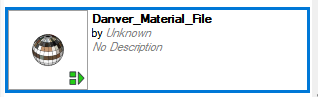DESIGN LIBRARIES
& CATALOGS
Brown Jordan Outdoor Kitchens has complete libraries on numerous top rated design sites. We have described and provided links to each below. You can find additional partner sites on the Brown Jordan Outdoor Kitchens resources page.

Brown Jordan Outdoor Kitchens has developed a complete CAD library of our stainless steel cabinets and components in the Autodesk Revit format. Autodesk Revit is Building Information Modeling (BIM) software for Microsoft Windows, allowing the user to design with parametric modeling and drafting elements. Whether you’re designing for single-family residences or multi-family properties, the Revit files you need to streamline the process are available from BIM OBJECT. Get started by downloading the user guide, and you have the option to download all files together or individual families of cabinets as needed.
Click to Download Full Revit Library
Click to View and Download Individual Families (BIMsmith Market)

Brown Jordan Outdoor Kitchens has developed a complete CAD library of our stainless steel cabinets and components in the Autodesk Revit format. Autodesk Revit is Building Information Modeling (BIM) software for Microsoft Windows, allowing the user to design with parametric modeling and drafting elements. Whether you’re designing for single-family residences or multi-family properties, the Revit files you need to streamline the process are available in this Revit library or from BIM OBJECT. Get started by downloading the user guide, and you have the option to download all files together or individual families of cabinets as needed.

2020 helps professional designers, retailers and manufacturers in the kitchen and bath, interior design and furniture industries bring ideas to life, inspire innovation and streamline processes. By providing end-to-end solutions and one of the world´s largest collections of manufacturers´ catalogs, 2020 provides businesses with the software and content to be more efficient, integrated and productive.
Click to Download our 2020 Design Danver & Brown Jordan Library

SketchUp is a 3D modeling program that offers the capability to design your own spaces – indoors and out. Brown Jordan has an extensive library of cabinet models available in SketchUp, allowing you the freedom to create your own outdoor living space.
SketchUp Pro is available at:
http://www.sketchup.com/products/sketchup-pro.
The Brown Jordan library is available at:
Brown Jordan Outdoor Kitchens SketchUp Library
Watch How to Add Dynamic Component Library:
► How To Add Dynamic Component Library
*Note: Material File (looks like a tiny disco ball) must be loaded into .skp file for Dynamic Components to display powder coat colors. This component can be hidden after loading it into the model.
The ELEMENTS Library is available at:
Brown Jordan Outdoor Kitchens ELEMENTS SketchUp Library

ARCAT is the leading online resource of free building product information. They offer the most extensive and up-to-date specification library for architects, builders and contractors to utilize when planning new design projects. Its CAD detail library has more than 7,000 details in DWG and other formats. Visit ARCAT Libraries.
While we do not recommend designing and installing a Brown Jordan Outdoor Kitchen as a DIY project, we do invite you to enjoy the creativity you will discover by using one of the layout programs to design your perfect outdoor kitchen for your patio or deck! For the more advanced user, our products are available in a wide variety of professional 3D programs or download our 2D Word-based outdoor kitchen design document, complete with instructions, and start creating your outdoor kitchen ideas and plans with ease.